Ever wondered how your private information stays secure online, especially when making purchases or logging into websites? ‘What is SSL’ is the question that paves the path to understanding this. SSL, short for Secure Sockets Layer, is a tech standard essential for establishing a secure, encrypted link between web servers and your browser. It ensures that the personal and sensitive data you transmit over the internet – from credit card numbers to login details – is kept out of the hands of cybercriminals. This article dives into how SSL works, why it’s indispensable for online security, and what its transition to TLS means for your online experiences.
Key Takeaways
- SSL (Secure Sockets Layer) and its successor TLS (Transport Layer Security) are essential security protocols that establish an encrypted link between a web server and a browser to keep transmitted data private and ensure data integrity.
- An SSL certificate includes a public key for encryption, a digital signature from the issuing Certificate Authority (CA) to validate the certificate, and must be properly configured on the server to secure a website effectively.
- Different types of SSL certificates exist to meet various security needs, with EV (Extended Validation) certificates providing the highest trust level. SSL impacts SEO by influencing search engine rankings and enhances user experience by signaling a secure, trustworthy website.
Decoding SSL: The Backbone of Secure Internet

SSL, short for Secure Sockets Layer, was created by Netscape in 1995 and has since become the backbone of secure internet communications. Its primary function is to:
- Establish encrypted links between web servers and browsers
- Ensure that sensitive data transmitted over the internet remains private and integral
- Prevent malicious entities from intercepting and reading sensitive information like login credentials and credit card numbers in plaintext.
The SSL protocol suite comprises several components, including:
- The SSL Record Protocol
- Handshake Protocol
- Change-Cipher Spec Protocol
- Alert Protocol
These protocols work in unison to secure online communications, creating a robust framework for internet security. The widespread adoption of SSL has made it a cornerstone of safe browsing, turning it from a technical term into a household name for internet users.
But how exactly does SSL achieve this level of security? The answer lies in its ability to encrypt data, making it unreadable to anyone who doesn’t possess the appropriate decryption key. In the following sections, we’ll explore the mechanics of SSL encryption, the transition to TLS, and why these protocols are essential for secure online transactions.
The Role of SSL in Data Encryption
SSL plays a pivotal role in securing sensitive information such as credit card numbers, social security numbers, and login credentials. It does this through public key cryptography, a method that uses a public key for encrypting data and a private key for decrypting it. This system ensures that the data transmitted between a web server and a browser remains confidential, even if intercepted.
Session keys, which are dynamically generated for each session, provide a fast encryption method during the secure communication channel established by SSL. This means that every time a user connects to a website using SSL, a unique session key is created, ensuring that the connection is secure and private.
By protecting a variety of data, including usernames, passwords, and personal information, SSL is crucial for maintaining user data secure and facilitating secure online transactions.
SSL vs. TLS: Understanding the Difference
While SSL is often used as a blanket term, the reality is that Transport Layer Security (TLS) has largely replaced SSL due to its enhanced security features. Developed as the successor to SSL, TLS offers more reliable encryption through stronger cipher suites. Despite SSL no longer being the encryption standard, the term persists in common usage, often leading to confusion.
TLS is considered more reliable and secure than SSL, yet both terms are often used interchangeably. For example, the term ‘SSL handshake’ is still commonly used even though ‘TLS handshake’ would be more accurate. This evolution from SSL to TLS underscores the continuous improvement in internet security protocols, ensuring safer and more secure online interactions.
Anatomy of an SSL Certificate
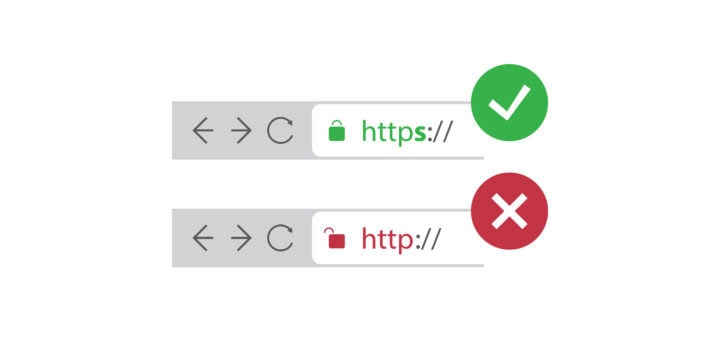
An SSL certificate is more than just a digital document; it is a comprehensive tool for ensuring encrypted communication and data integrity. Each SSL certificate contains crucial information, including:
- The domain name it is issued for
- The entity name to which it belongs
- A unique serial number for identification
- The digital signature of the Certificate Authority (CA)
The public key included in an SSL certificate is used to establish encrypted communication between the server and clients. This key is publicly shared and is essential for beginning the encryption process. Additionally, a Certificate Authority issues the SSL certificate and affixes a digital signature to validate it, ensuring the encrypted connection’s integrity.
Understanding the components of an SSL certificate and their roles is crucial for appreciating how SSL certificates work to protect data. In the subsections that follow, we will delve deeper into public key cryptography, the role of digital signatures, and how to recognize secured websites.
Public Key Cryptography Explained
Public key cryptography is the backbone of SSL security, enabling secure communication between parties who have never met. It involves the use of two keys: a public key for encryption and a private key for decryption.
A digital signature, created by encrypting data with the signer’s private key, ensures data integrity and authenticity. To validate this digital signature and verify the sender, the encrypted data is decrypted using the signer’s public key.
This system of public and private keys provides a robust framework for secure online communications, allowing users to trust that their data remains confidential and unaltered.
Digital Signature: The CA’s Guarantee
Certificate Authorities (CAs) are trusted entities that issue digital certificates, including SSL certificates, to ensure secure online transactions. When a CA issues an SSL certificate, it affixes its digital signature to the certificate using its private key. This digital signature allows clients to verify the authenticity of the certificate, ensuring that the entity listed is indeed who they claim to be.
The CA’s digital signature, also known as the certificate authority’s digital signature, provides confidence in the website owner’s identity, adding a layer of trust for users. By validating the certificate, the CA guarantees that the encrypted connection is secure and that the entity behind the website is legitimate.
Recognizing the Padlock Icon
One of the most visible indicators of a secured website is the padlock icon in the browser’s address bar, along with HTTPS in the URL. This padlock icon is a visual trust indicator provided by an SSL certificate, reassuring users that their connection is secure.
To confirm if a website has an SSL certificate, users can look for the padlock icon and HTTPS in the web address or use browser developer tools to view the certificate details and its validity.
Various Flavors of SSL Certificates
SSL certificates come in various types, each designed to meet different domain coverage needs. These include Single Domain, Wildcard, and Multi-Domain SSL certificates. Each type of certificate serves a unique purpose, catering to the specific security requirements of different websites.
SSL certificates also vary in their validation levels. There are three main types:
- Domain Validation (DV) certificates involve a basic verification process.
- Organization Validation (OV) certificates require verifying that the organization and domain are legitimate.
- Extended Validation (EV) certificates offer the highest level of trust by undergoing a comprehensive vetting process.
Unified Communications Certificates (UCC) and Multi-Domain SSL certificates allow for multiple domain names to be included on a single certificate, providing flexibility for organizations with varied domain portfolios. Understanding these different types of SSL certificates helps website owners choose the right one for their needs.
Single Domain SSL Certificate: Protection for One
A Single Domain SSL certificate is designed to protect one domain or subdomain. Its sole focus is to secure a single domain, ensuring that browsers display HTTPS and avoid ‘Not Secure’ warnings, which enhances the website’s credibility. This type of certificate is ideal for small websites or blogs that do not require extensive domain coverage.
Wildcard SSL Certificates: Securing Multiple Subdomains
Wildcard SSL certificates are designed to secure a base domain and all its subdomains under a single certificate. This approach is generally more cost-effective than obtaining multiple SSL certificates for each subdomain. For example, a Wildcard SSL Certificate for the base domain example.com can also secure mail.example.com and blog.example.com.
To acquire a Wildcard SSL Certificate, the common name on the Certificate Signing Request (CSR) should begin with an asterisk (*), indicating its applicability to various subdomains.
Multi-Domain SSL Certificates: A Versatile Choice
Multi-Domain SSL certificates are designed to secure multiple distinct domain names with a single certificate. These certificates offer the following benefits:
- Simplify management by allowing multiple domains to be secured without the need for individual certificates
- Cost-efficient, as you only need to purchase and manage one certificate for multiple domains
- Reduce the administrative burden associated with managing multiple SSL certifications
They are particularly useful for organizations that operate numerous domains for different products or services, adapting to the varying needs of a domain portfolio.
Establishing Trust with Extended Validation Certificates

Extended Validation (EV) certificates provide the highest level of encryption and trust, indicated by visual cues like the padlock, HTTPS, and the business name and country in the browser’s address bar. The issuance of an EV SSL certificate involves:
- A standardized identity verification process
- A thorough review of the business by the Certificate Authority
- Ensuring the highest level of authenticity and rigorous identity checks.
An EV SSL/TLS certificate contains detailed information about the business organization, which is displayed in the browser, further reinforcing trust among website visitors. Businesses that process web payments or collect sensitive data should prioritize obtaining an EV SSL certificate, as it offers the highest assurance to customers and helps distinguish the site from malicious ones.
The Green Address Bar: A Symbol of Trust
EV SSL Certificates trigger visible trust indicators like the green address bar in web browsers, indicating a secure, validated connection. The visibility of the organization’s name on the certificate in the green address bar helps users make a more informed decision about the website’s trustworthiness. This visual cue is a powerful signal that the site is legitimate and secure.
The Verification Process Behind EV SSL
The validation process for an EV SSL/TLS certificate is more stringent than for OV SSL/TLS certificates, involving a more in-depth vetting process by the certification authorities. This comprehensive review ensures that the entity applying for the certificate is thoroughly vetted, providing the highest level of trust and security.
Implementing SSL: From Request to Installation
Acquiring an SSL certificate involves several steps, starting with contacting a trusted Certificate Authority. The process begins with creating a Certificate Signing Request (CSR), an encoded document that carries the entity’s public key and identifying details such as the domain name and organization information. The CSR must then be submitted to the chosen Certificate Authority by copying and pasting it into their online request form.
Once the SSL certificate is received, it needs to be installed and accurately configured on the server where the website is hosted. This process ensures that the SSL certificate is properly set up to secure the website.
Certificate Signing Request (CSR): Starting the Process
A Certificate Signing Request is an encoded document containing the entity’s public key and identifying details, including the common name (fully qualified domain name), organization’s name, and geographical location details. The CSR must include specific data such as the country code, state or province, locality, organization name, organizational unit, and the domain’s common name.
The public key included in the CSR is used for encryption, while the private key remains secret and is used for decryption.
Choosing the Right Certificate Authority
When choosing a Certificate Authority, it’s essential to select one that offers exceptional customer service, efficient validation processes, and robust certificate management platforms. Look for a CA that provides 24/7 support and has a reputation for proactive thought leadership in the field of SSL/TLS certificates.
Configuring the Server: Final Steps to Secure Online Transactions
The final steps in SSL certificate installation involve binding the certificate to the desired website in the server’s settings and restarting the server to activate the certificate.
This process ensures that the SSL certificate is correctly installed, enabling secure online transactions by maintaining a secure connection between the web server and the user’s browser.
SSL Handshake: The Invisible Security Checkpoint
An SSL handshake is a negotiation process between a browser and a server that occurs at the start of an SSL/TLS session. This handshake involves steps such as the ‘client hello’ message, the server’s response with a security certificate, and the confirmation of successful negotiation. This process utilizes public key cryptography, where encrypted data can be sent using the server’s public key and can only be decrypted by the corresponding private key holder.
During the handshake, the server’s identity is authenticated using TLS handshakes, and unique session keys are established for encrypting subsequent communication between the client and server. This negotiation ensures that both parties can communicate securely, maintaining the integrity and confidentiality of the transmitted data.
Session Keys: Ensuring Privacy for Each Connection
Session keys are critical for SSL encryption, ensuring that each connection is securely encrypted. During the SSL handshake process, a unique session key is created to encrypt all transmitted data for that session. These single-use symmetric keys add an extra layer of protection by being discarded after the session ends, thereby maintaining privacy.
Maintaining an Encrypted Connection
After the initial SSL handshake process, the session key encrypts all data transmitted between the user’s browser and the web server. This ensures the confidentiality and integrity of the connection, protecting user data from being intercepted or tampered with during transmission.
The Impact of SSL on SEO and User Experience
SSL certificates enhance website credibility and positively influence search engine rankings. Since 2014, Google and other search engines have considered the presence of an SSL certificate as a ranking signal, prioritizing secure websites in their algorithms. This provides a competitive edge to websites with SSL certificates, enhancing their crawlability and visibility in search results.
The secure HTTPS protocol increases user engagement on websites, as users feel more secure and are more likely to trust and interact with sites that display the padlock icon and HTTPS in the URL. This trust translates into lower bounce rates and higher user retention, ultimately benefiting the website’s overall performance.
SSL as a Ranking Signal for Search Engines
Google and other search engines use SSL certificates as one of over 200 factors to rank webpages. By promoting a safer internet, search engines give priority to secure websites in their ranking algorithms, providing a competitive edge to those with SSL certificates. This preference enhances the site’s crawlability and visibility, making SSL a crucial factor in SEO strategies.
Enhancing User Trust with SSL Certification
SSL certificates contribute significantly to a website’s trustworthiness by indicating its authenticity and security. Extended Validation Certificates offer enhanced protection and user confidence, making it highly unlikely for hackers to impersonate or create fake websites that pass all the stringent validation checks.
This trust reduces bounce rates and encourages users to spend more time on the site, improving overall engagement.
Navigating SSL Certificate Renewal and Expiry
SSL certificates typically have a validity period of 397 days, or approximately 13 months, from the date of issuance. Annual renewal is necessary to prevent service interruption and maintain data security. Neglecting to renew an SSL certificate can lead to expired certificates, compromising security and user trust.
When reaching out to a provider for an SSL certificate, it’s crucial to understand the duration of the certificate and the renewal process after expiration. Dedicated SSL certificate monitoring services help prevent unexpected website downtimes by alerting website owners before certificates expire, typically carrying out daily checks and providing expiration reminders at custom intervals.
Timelines and Reminders: Staying Ahead of Expiry
SSL certificates include a period of validity, defined by an issuance date and an expiry date, indicating when the certificate will become inactive. To avoid disruptions in service, the renewal process should be initiated at least one month before expiration.
Monitoring services provide expiration reminders, helping prevent unexpected downtimes and ensuring continuous security.
Consequences of Neglecting SSL Certificate Renewal
Using an expired SSL certificate can have several negative consequences, including:
- Leaving the website out of date with security standards
- Making the website susceptible to risks like web browsers flagging the site as insecure
- Users facing warnings or being blocked altogether by browsers, negatively impacting their access and experience.
Neglecting renewal can harm a business’s reputation and lead to financial repercussions, along with increased customer support inquiries to address security concerns.
Summary
In summary, SSL certificates are vital for securing online transactions, protecting user data, and enhancing website credibility. From their role in data encryption to their impact on SEO and user trust, SSL certificates provide a robust framework for internet security. Regular renewal and proper management are essential to maintaining these benefits and avoiding the risks associated with expired certificates. By prioritizing SSL, website owners can build trust, improve search engine rankings, and ensure a safer online experience for their users.
Frequently Asked Questions
What is an SSL certificate?
An SSL certificate is a digital document that ensures encrypted communication between a web server and a browser, protecting data privacy and integrity. It’s essential for securing online transactions and sensitive information.
How does SSL encryption work?
SSL encryption works by using public key cryptography to encrypt data with a public key and decrypt it with a private key, ensuring secure data transmission.
What is the difference between SSL and TLS?
The main difference between SSL and TLS is that TLS is the successor to SSL, offering more secure cipher suites and improved reliability. They are often used interchangeably.
Why is SSL important for SEO?
SSL is important for SEO because it is a ranking signal for search engines like Google, prioritizing secure websites and enhancing visibility and crawlability.
What happens if I don’t renew my SSL certificate?
If you don’t renew your SSL certificate, it can lead to expired certificates, causing browser warnings, security risks, and impacting user trust and website reputation significantly. This could lead to potential loss of business and credibility.