FTP, or File Transfer Protocol, is a standard protocol for transferring files between a client and server over the internet. In this article, we will explore what is FTP protocol, how FTP works, its features, and types of connections.
Key Takeaways
- FTP (File Transfer Protocol) is a reliable method for transferring files between a client and server over TCP/IP networks, operating in two key channels: control and data.
- FTP supports both anonymous and password-protected connections, catering to different security needs for file transfers, with password-protected FTP enhancing data confidentiality.
- Secure alternatives to FTP, such as FTPS and SFTP, offer encryption during file transfers, addressing security vulnerabilities associated with traditional FTP.
Understanding FTP Protocol
FTP, which stands for File Transfer Protocol, is a standard network protocol used for transferring files between a client and server over a TCP/IP network, such as the Internet. It operates at the application layer of the OSI model and is designed to facilitate the seamless exchange of digital files of various types between different systems. FTP bridges the gap between different systems, allowing them to communicate seamlessly and making it a versatile tool in the realm of file transfers.
The primary function of FTP is to transfer files quickly and securely between a local host and a remote host. FTP uses TCP for transport, ensuring reliable, connection-oriented communication essential for efficient file transfers. Despite being one of the oldest protocols still in use, FTP’s simplicity and stability continue to make it a go-to solution for transferring data over the internet.
How FTP Works
FTP operates using a client-server model, where the FTP client initiates a connection to the FTP server to transfer files. This process involves two separate channels: a control channel and a data channel, each serving a distinct purpose. The control channel is responsible for sending commands and receiving responses, while the data channel handles the actual transfer of files between the client and server.
FTP transfers can be conducted in either active or passive mode, influencing how connections are established. In active mode, the client opens a random port and waits for the server to connect back to it, which can sometimes lead to firewall issues. Conversely, in passive mode, both control and data connections are initiated by the client, allowing for easier traversal of firewalls and making it a preferred mode in many modern applications.
Command Channel
The command channel in FTP is essential for transmitting commands and receiving responses between the client and the server. It initiates instructions that allow the client to request specific actions from the server, such as listing directories or changing files.
Once the commands are sent, the server’s responses are transmitted back through the command channel, confirming the results of these actions.
Data Channel
The data channel plays a crucial role in FTP by distributing data during file transfers. It is responsible for the actual transmission of files between the client and the server, ensuring that data is transferred efficiently and accurately.
The separation of command and data channels allows FTP to manage file transfers more effectively, leveraging TCP connections to maintain reliable data transmission.
Types of FTP Connections
FTP connections can be broadly categorized based on their authentication requirements into two main types: anonymous FTP and password-protected FTP. These types cater to different needs and security levels, providing flexibility in how users access and transfer files.
Anonymous FTP allows users to transfer files without needing specific credentials, making it ideal for distributing non-sensitive data widely. On the other hand, password-protected FTP requires users to enter a username and password, enhancing security by restricting access based on these credentials.
This method is crucial for protecting sensitive information during transfers, ensuring that only authorized individuals can access the data.
Anonymous FTP
Anonymous FTP simplifies file transfers by not requiring any form of user authentication. Typically, users connect to these servers using ‘anonymous’ as the username and an email address as the password. This method is often used for publicly accessible files where security is not a primary concern, facilitating easy access and distribution.
Password-Protected FTP
FTP that is password-protected improves security. It necessitates a username and password for file access. This method significantly reduces the risk of unauthorized access, ensuring that sensitive data is protected during transfers. Restricting access to authenticated users helps maintain data integrity and confidentiality.
FTP Clients and Servers
FTP clients and servers form the backbone of the FTP protocol, enabling the transfer and management of files. FTP clients are software applications that allow users to connect to FTP servers and execute various commands to upload, download, and manage files. These clients provide user-friendly interfaces, making it easier to interact with FTP servers.
FTP servers, on the other hand, are responsible for storing and managing the files that clients access, including those in ftp cloud storage and on a remote server. They accept connections from clients and handle the transfer of files, ensuring that data is stored securely and efficiently.
FTP clients and servers work together to enable straightforward and reliable file transfers.
Popular FTP Clients
Several FTP clients have gained popularity due to their features and ease of use. FileZilla, Cyberduck, and FireFTP are notable examples, each offering unique functionalities to enhance file transfer management.
FileZilla, in particular, stands out as a free open-source FTP client that provides a robust set of tools for managing file transfers. These clients simplify connecting to FTP servers and executing file management tasks, making them indispensable for many users.
Setting Up an FTP Server
Setting up an FTP server involves configuring the server to accept connections from clients and manage file transfers. Users typically need to enter the server address, username, and password to connect, depending on the type of FTP connection being used. Command-line FTP offers a manual approach, allowing detailed control over the connection process.
However, many FTP clients provide graphical interfaces that simplify setup and enhance user experience, making it easier to manage file transfers.
FTP Security Concerns
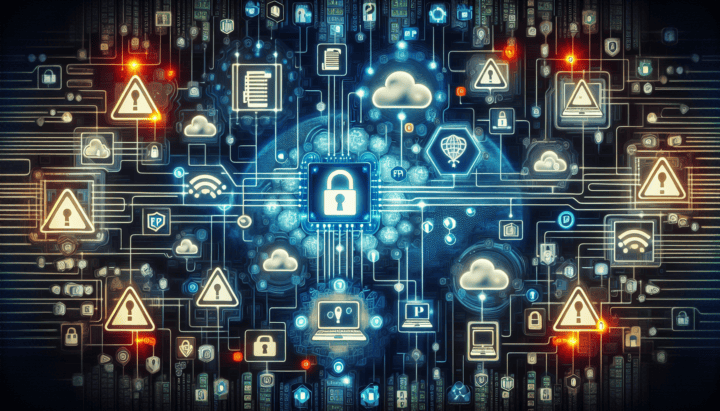
FTP’s lack of built-in security features poses several vulnerabilities, including the exposure of data in clear text, susceptibility to brute-force attacks, spoofing, bounce attacks, and DDoS attacks. The original design of FTP did not prioritize security, necessitating additional measures to protect sensitive information during transfers. To mitigate these risks, secure file transfer protocols like FTPS and SFTP are recommended.
FTPS (File Transfer Protocol Secure) and SFTP (SSH File Transfer Protocol) provide enhanced security by implementing encryption protocols. FTPS uses SSL/TLS to encrypt data, while SFTP relies on SSH to secure the entire transfer session. These secure protocols ensure that data is protected during transmission, significantly reducing the risk of unauthorized access and data breaches.
FTP Secure (FTPS)
FTPS (File Transfer Protocol Secure) enhances FTP security by implementing SSL/TLS encryption. This secure file transfer protocol addresses the vulnerabilities of traditional FTP by encrypting the data during transfer, making it much harder for attackers to intercept sensitive information.
FTPS, introduced in RFC 2228, was a significant milestone in addressing FTP’s security concerns.
SSH File Transfer Protocol (SFTP)
SFTP (SSH File Transfer Protocol) uses SSH to provide a secure method for file transfers, encrypting the entire session to protect data. Unlike FTP, which transfers data in plain text, SFTP ensures that all information, including credentials, is encrypted, offering a more secure alternative.
Additionally, SFTP includes mechanisms for file permission and access controls, further enhancing its security features.
Common Uses of FTP
FTP is widely used for various applications, including bulk file uploads and downloads to and from web servers. It supports automated file transfers through scripting and scheduled tasks, making it an efficient tool for continuous data management. Organizations often use FTP to back up data, ensuring reliable data recovery in case of failures. Furthermore, FTP is ideal for transferring large files that exceed email size limits, providing a reliable method for sharing significant amounts of data.
FTP’s ability to resume interrupted transfers and handle data efficiently over the internet makes it a backbone for many data transfer operations. Its versatility and reliability ensure that FTP remains a crucial tool for managing digital files.
Web Development
In web development, FTP is an essential tool for accessing and managing website files. Developers use FTP to upload new content, update existing pages, and restore websites from backups. This capability ensures that websites can be maintained and recovered efficiently, making FTP a vital component of web development workflows.
Large File Transfers
FTP excels in handling large file transfers, utilizing a specialized data channel that optimizes transfer speeds. Its reliability is ensured through features like error detection and data validation, which confirm that files are transferred correctly and completely.
These capabilities make FTP a popular choice for users who need to transfer large files efficiently and securely.
How to Use FTP
There are several ways to use FTP, including command-line FTP, web browsers, and dedicated FTP clients. While web browsers can be convenient for accessing large directories, they are generally less reliable and slower compared to dedicated FTP programs. Web developers often prefer using FTP clients due to their powerful features and easier management.
FTP clients offer a variety of commands and features, such as Put, Get, Dir, and CD, which facilitate file management. These clients provide additional functionalities, like synchronizing utilities, that enhance the efficiency of file transfers.
Using Command-Line FTP
Command-line FTP allows users to connect to FTP servers via built-in commands available in most operating systems. Users must enter commands in the prompt to open a connection and log in with their credentials. Basic commands such as retrieving files and listing available files are used to manage file transfers effectively.
Using FTP Clients
FTP clients simplify file transfers by providing graphical user interfaces that eliminate the need to memorize complex commands. These clients facilitate connections to FTP servers and make managing file transfers more user-friendly.
Selecting the right FTP client based on individual needs can significantly enhance file management efficiency.
History of FTP
The File Transfer Protocol (FTP) has a rich history, dating back to its first publication on April 16, 1971. It was initially described and specified by Abhay Bhushan, who laid the groundwork for file transfer over the burgeoning ARPANET. Over the past five decades, FTP has undergone significant updates, including the major transition from the Network Control Protocol (NCP) to the more robust TCP/IP suite in the 1980s. This transition was pivotal in enhancing the reliability and efficiency of FTP for file transfers.
One of the most noteworthy milestones in FTP’s history is the publication of RFC 959 in 1985, which provided a comprehensive specification and set the standard for FTP operations. FTP’s longevity and continual evolution, including the introduction of secure variants like FTPS and SFTP, underscore its enduring relevance in the digital landscape.
Key Milestones
FTP’s development over the years includes several key milestones that have enhanced its functionality and security. The early 1970s saw the initial development of FTP, which laid the foundation for file transfer over the internet. Significant enhancements, such as the introduction of FTPS for secure connections and the emergence of SFTP as a secure alternative, have made FTP more viable for modern applications.
Today, FTP continues to evolve, incorporating more secure methods of transfer while maintaining its fundamental role in data exchange.
FTP vs Other Protocols
FTP is often compared with other protocols like HTTP and SFTP, each serving different purposes and offering varying levels of security. Unlike HTTP, which is optimized for retrieving web pages, FTP is specifically designed for transferring files, making it more suitable for large data transfers. However, FTP’s reliance on unencrypted usernames and passwords makes it vulnerable to interception, in contrast to the more secure SFTP.
SFTP offers robust security by encrypting the entire session using SSH keys, making it a secure method of file transfer. This encryption significantly enhances security during file transfers, making SFTP a preferred choice for sensitive data.
Understanding the differences between these protocols helps users select the most appropriate one based on their specific needs.
FTP vs HTTP
FTP is preferred for large file transfers due to its ability to handle data at high speeds and support for transferring files in their native format without size limitations. HTTP, on the other hand, is optimized for retrieving web pages and delivering content over the internet.
In summary, while HTTP serves effectively for web page delivery, FTP excels in file transfers, particularly for large files.
FTP vs SFTP
The primary difference between FTP and SFTP lies in security. FTP transmits data, including credentials, in plain text, making it insecure and susceptible to interception. SFTP, however, uses SSH to encrypt connections, ensuring that all data is transferred securely.
This encryption provides a significant security advantage, making SFTP a more secure alternative for transferring sensitive information.
Choosing the Right FTP Client
Selecting the right FTP client is crucial for efficient and seamless file management and transfers. FTP clients provide a graphical user interface that simplifies file transfers, including drag-and-drop functionality, which makes managing files easier and more intuitive. Factors to consider when choosing an FTP client include security features, user interface, platform compatibility, and available functionalities such as file synchronization.
A good FTP client should offer key features like bandwidth control, file compression, public-key authentication, and search tools using file masks. These features enhance the efficiency and security of file transfers, ensuring that users can manage their data effectively and securely. Carefully selecting an FTP client that meets specific needs optimizes file management processes.
Essential Features
When choosing an FTP client, it is important to look for features that enhance both security and usability. Essential features include bandwidth control, which allows users to set upload and download speeds, and file compression, which reduces file sizes for faster transfers. Public-key authentication significantly enhances security by ensuring that only authorized users can access the FTP server.
Additionally, search tools that use file masks help users to quickly locate specific files, making file management more efficient.
Summary
FTP has stood the test of time as a reliable and efficient protocol for transferring files over the internet. Its simplicity, stability, and versatility make it an indispensable tool for many users, from web developers to organizations needing robust data transfer solutions. By understanding how FTP works, the types of connections available, and the importance of secure file transfer protocols like FTPS and SFTP, users can leverage FTP to meet their specific needs. As technology continues to evolve, FTP remains a key player in the digital landscape, offering secure and efficient file transfer capabilities.
Frequently Asked Questions
What is FTP, and what is it used for?
FTP, or File Transfer Protocol, is a standard network protocol used to transfer files between a client and a server over a TCP/IP network. Its primary purpose is to facilitate the uploading and downloading of files, particularly to and from web servers.
How does FTP differ from HTTP?
FTP is primarily used for transferring files, making it ideal for large data transfers, whereas HTTP is focused on retrieving web pages and delivering internet content.
What are some popular FTP clients?
FileZilla, Cyberduck, and FireFTP are popular FTP clients, each providing distinctive features for efficient file management. Choosing the right one depends on your specific needs and preferences.
How can I secure my FTP connections?
To secure your FTP connections, implement secure protocols like FTPS or SFTP, as both provide encryption to protect your data during transfer. This ensures that your information remains confidential and secure from potential threats.
What are the key features to look for in an FTP client?
When choosing an FTP client, prioritize features such as bandwidth control, file compression, public-key authentication, and effective search tools with file masks. These elements will greatly improve the efficiency and security of your file transfers.